nic
01/15/17 01:42 AM

|
Hi everyone,
At approx 7am EST on 15 January 2017, we will be undergoing server maintenance (migrating to new hardware). Please expect some minor downtime.
I will post here once everything is running again, but please let me know of any issues you encounter.
|
nic
01/15/17 10:09 AM

|
The migration is complete. I'm still validating the site to ensure there aren't any incompatibilities. Please let me know if you find any issues.
|
mlc1us
01/16/17 12:48 PM

|
"Today's Most Popular Map" is missing from the front page today (Monday Jan 16, 2017).
mlc1us
Virtual Globetrotting Moderator
|
mlc1us
01/16/17 07:58 PM

|
I received a PM today, but didn't get an e-mail.
mlc1us
Virtual Globetrotting Moderator
|
nic
01/16/17 09:15 PM

|
Thank you! Both of these issues should be fixed.
|
mlc1us
01/17/17 01:35 PM

|
Calendar is blank.
Not sure...is something missing on the Achievements page (Info tab)?
mlc1us
Virtual Globetrotting Moderator
|
nic
01/19/17 11:02 PM

|
Great find, the Calendar is now fixed.
Nothing's missing on the Achievements page... it's all text.
|
Alephs
01/29/17 05:20 AM
|
Is it normal that the small thumbnails in the nearby maps don't match the thumbnails once you open a map's page?
|
nic
01/30/17 10:12 PM

|
@Alephs - can you share an example of what you're seeing?
This is what I just verified works OK:
1) Loading a map info page (e.g. http://virtualglobetrotting.com/map/ronnie-devoe-shamari-fears-house-1/)
2) Looking at the top 12 Nearby Maps on the right
3) Clicking on any one of those top 12 brings me to the correct map
4) Clicking on the link "Nearby Maps (50 km): 1,283" also brings me to a new listing that shows those top 12 (top 25)
If you're seeing something different, please let me know!
(One possibility is if a new map was added to that list very recently, and parts of the page you're looking at are cached with the "old results". In that case, you may see more results when clicking the Nearby Maps link, but I would expect each individual thumbnail to open to the proper map)
|
Alephs
01/31/17 02:17 PM
|
Hey, nic!
No problem there. That was always working.
What sometimes isn't working is a tiny, and possibly irrelevant matter, which is this: if you open a map's page and then on the right see first the nearby maps and then the maps from the first category listed that that map belongs to, the thumbnail in those two sections on the page often don't match the recently updated thumbnails of one of those maps.
I hope I explained it well.
Shouldn't those match?
|
nic
02/01/17 10:50 PM

|
@Alephs
Is this the case after you've uploaded a new thumbnail for a map? We do aggressively cache some portions of the site, including the "right bar" (Nearby Maps and Similar Maps sections). It may take up to 24 hours for those sections on each page to get cycled through.
If you see this happen again, shoot over the page URL and I can take a look to make sure everything is OK.
|
Alephs
02/09/17 10:51 AM
|
Sure! If I notice it's not updating, I'll let you know.
I remembered to ask this: what happened to the small little icon in the bottom right corner telling the visitors that there are comments about the map?
|
Alephs
02/22/17 03:21 AM
|
One other tiny stuff I've encountered is that Google 45° imagery is often marked as SV (Street View) even when it's not.
As for that issue about thumbnails, enter any map in the Musicians category and check the Tim McGraw and Faith Hill house: even though the thumbnails have recently been updated and the map address changed from Bing to Google, the thumbnail doesn't match that.
|
mlc1us
03/19/17 11:01 AM

|
Google Earth links don't work with Chrome and MS Edge browsers. They return a save the kml instead of opening GE. Firefox works as expected. I can't test IE.
mlc1us
Virtual Globetrotting Moderator
|
mlc1us
03/22/17 12:24 PM

|
SV maps that also have a 150 x 150 Bing thumb can't display a 500 x 500 thumb.
Example: http://virtualglobetrotting.com/map/nora-walker-s-house-from-brothers-sisters-tv-series/
mlc1us
Virtual Globetrotting Moderator
|
nic
03/28/17 03:56 PM

|
Quote:
Alephs: What happened to the small little icon in the bottom right corner telling the visitors that there are comments about the map?
I decided to remove this icon (as well as the icon that showed if there were pictures attached), and only keep the Google or Bing icon.
Quote:
Alephs: One other tiny stuff I've encountered is that Google 45° imagery is often marked as SV (Street View) even when it's not.
Can you share an example page? I found and fixed one bug related to this (if the Map was forced to the Google thumbnail it would show 'SV' if the URL was a bing.com BEV URL).
Quote:
Alephs: As for that issue about thumbnails, enter any map in the Musicians category and check the Tim McGraw and Faith Hill house: even though the thumbnails have recently been updated and the map address changed from Bing to Google, the thumbnail doesn't match that.
Thanks, I believe I've fixed this, though the thumbnails may take 24 hours from now to be correct.
Quote:
mlc1us: Google Earth links don't work with Chrome and MS Edge browsers. They return a save the kml instead of opening GE. Firefox works as expected. I can't test IE.
I believe this is how VGT has been sending KML files for a while (telling the browser it's a download, instead of opening in GE). However, in Chrome for example, after the KML is downloaded, you can click on Always Open Files of this Type:
https://imgur.com/a/GVBch
Afterwards, it should always open in GE.
Quote:
mlc1us: SV maps that also have a 150 x 150 Bing thumb can't display a 500 x 500 thumb..
Hm, I don't understand -- there aren't any Bing thumbnails for that map?
Note in general, in order to show the 500 x 500 thumbnail, _both_ thumbnails have to be 500 x 500. If one of them is 150 x 150, we'll display both as 150 x 150 until it's updated to 500 x 500. This is so the thumbnails don't look "unbalanced".
Thanks for all the feedback -- keep them coming if you find anything else.
|
Alephs
03/28/17 05:01 PM
|
It really does feel that something happened to the Web site a few hours ago: it's as if some things got cleaned up. That's just an impression. I've checked the SV icon issue, and it seems that it is indeed corrected.
I'm a bit bummed about the removal of comments icon, because I sometimes want to know if there were any discussions about the map before I open its page.
As for the thumbnail, check the Nora Walker house. For some reason, an updated, 500 px × 500 px thumbnail cannot be displayed.
|
mlc1us
03/28/17 05:41 PM

|
Quote:
SV maps that also have a 150 x 150 Bing thumb can't display a 500 x 500 thumb.
Example: http://virtualglobetrotting.com/map/nora-walker-s-house-from-brothers-sisters-tv-series/
Quote:
Hm, I don't understand -- there aren't any Bing thumbnails for that map?
As far as I know, the only place the Bing thumb is visible is...
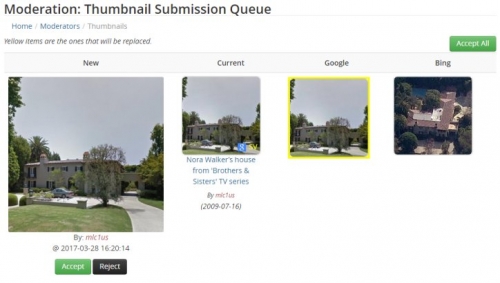
There are 3 thumbnails in the archive tab. The original which is 150 x 150, and the other 2 plus the current one on the info tab are 500 x 500.
mlc1us
Virtual Globetrotting Moderator
|
nic
03/31/17 05:52 PM

|
Awesome, thanks for the explanation. Fixed!
|