AutoSubmitter
VirtualGlobetrotting AutoSubmitter
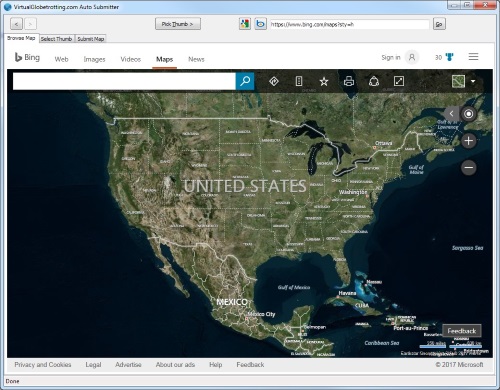
The AutoSubmitter is a Windows application that simplifies the process of capturing thumbnails and submitting maps from Google Maps and Bing Maps.
Within the AutoSubmitter app, you can browse Google Maps and Bing Maps via the application's web browser. When you've narrowed down the location you want to submit, you simply need to click on Pick Thumb and move the selection box to the thumbnail you want to capture.
Once you've selected the thumbnail, clicking on Submit Map automatically submits the thumbnail you've selected and the current Google/Bing URL with location coordinates to the VirtualGlobetrotting Submit Map page.
Installation
Known Issues
- The AutoSubmitter does not work with Google Street View. We cannot determine the correct Street View information (heading, angle, etc), so please do not use the AutoSubmitter to submit Street View maps.
- For Bing Maps, you need to follow these steps immediately prior to clicking on Pick Thumb:
- Click on Share
- Click on Show full URL
- Wait for the detected URL to be shown in the upper-right corner
- Close the Share dialog
- Click on Pick Thumb
Version History
- v1.7.0 - June 1, 2018 - Fixed for VirtualGlobetrotting's Secure by Default (HTTPS)
- v1.6.0 - November 7, 2017 - Fixed Google and Bing Maps
- v1.5.1 - May 25, 2017 - Fixed Google Maps rotated URLs
- v1.5.0 - April 1, 2017 - Fixes to work with the latest Bing Maps and Google Maps interfaces
- v1.4.0 - October 25, 2016 - Defaults to 500x500 pixel thumbnails, captures the correct Bing orientation
Questions / Troubleshooting
Any questions or issues with the AutoSubmitter may be posted in the forums.